Simple CRUD with Dancer::Plugin::SimpleCRUD
It's a common requirement to provide CRUD (create, read, update, delete) functionality from within webapps, and this can often lead to repeating tedious code, which is no good.
Dancer::Plugin::SimpleCRUD has been designed to let you very easily put up a basic interface to allow data in a database table to be viewed, searched, added, edited and deleted.
Once you've loaded the plugin, you can get a basic CRUD interface up and running with code as simple as:
simple_crud(
record_title => 'Widget',
prefix => '/widgets',
db_table => 'widgets',
);
The above example states that we want an interface at </widgets> to edit stuff
in the database table named widgets, and sets the display name of a record in
the table to Widget (used for user-facing titles like "Edit Widget", "Delete
Widget" etc).
For a ready-to-try example, Dancer::Plugin::SimpleCRUD ships with an example app complete with a ready-to-use SQLite database with some sample records.
If you launch the example app and go to e.g. http://localhost:3000/people (tweak URL to suit if it's not on your local machine, or you start it on a different port, etc), you'll see a list of records already present:
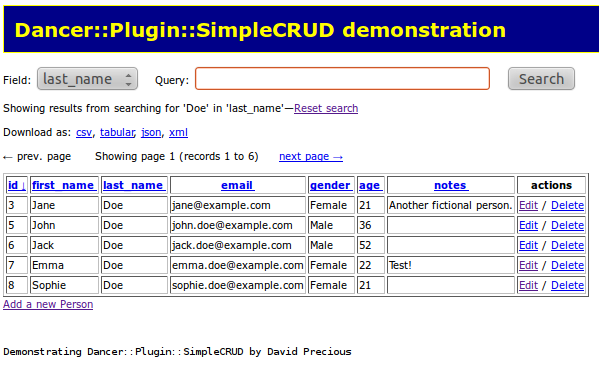
The example app enables pagination, searching and downloading of the results as CSV/TSV/JSON/XML, to illustrate the easy options which are available.
From the record listing page, Clicking the edit link to edit one of the records will bring up a form to edit the record:
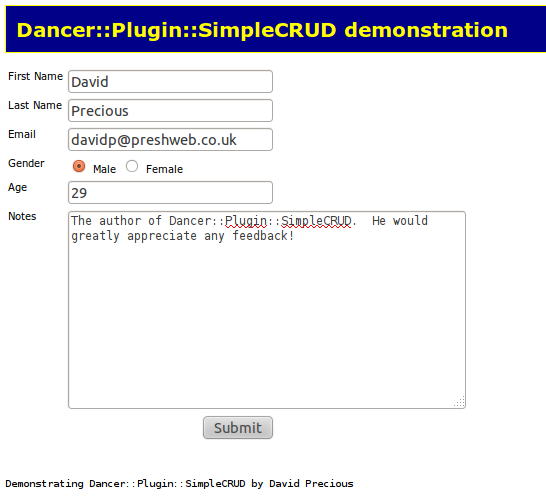
DWIMmery is used to look at the database table definition and work out sensible form control types etc (although of course there are configuration options to allow you to override various parts, control which fields are editable, define validation rules etc). The idea though is that the default settings should be sensible, so you should be able to get something usable up and running with the minimum of fuss.
As examples, an ENUM() column will result in radio buttons/a dropdown of
the specified choices, a TEXT column will result in a TEXTAREA
input, and a column named e.g. password or passwd will result in a
PASSWORD text entry field automatically.
When adding a new record, of course the form is the same one as the edit form, but not pre-populated with the existing contents of the record being edited.
AUTHOR
David Precious <davidp@preshweb.co.uk>